-create your house
-go into your house
-press House storage (the door picture on the top right)
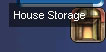
-double click the furniture and place them on your house floor.

-Arrangen

After you finish decorating, press Decorating Quit on the top right of your screen.

-press P in the square on the top right
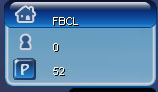
-Select buffs that you want. You can use many buffs at the same time (but not the same buffs)
(if you see it says All items in your house will be deposited to your warehouse after moving your house or recalling them in decorating mode. It means that you need to press Decorating Quit first in order to use buffs.)
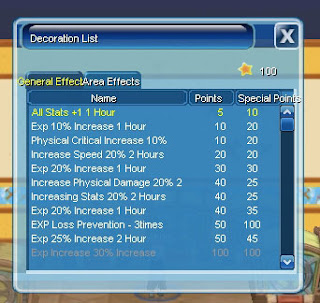
-After you buffed yourself, you will see it on the top of ur luna screen.

**Special points-Star points(you only get 100 star points each day)
**Points- P Square points (more funiture, more square points)*different house items give differnet points

No comments:
Post a Comment